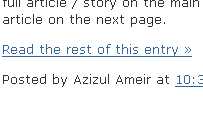 This is a very useful hack. The purpose of this hack is to display only the summary of your full article / story on the main page. When reader click the "read more" it shows the full article on the next page.
This is a very useful hack. The purpose of this hack is to display only the summary of your full article / story on the main page. When reader click the "read more" it shows the full article on the next page.To me it is so important and I hope that Blogger Beta should add this feature ASAP, but I simply just can't wait. I've done it in previous Blogger build, so I look around and I found a Blogger user that dedicate himself to hack Blogger. Thanks Ramani (I think he is from India).
Anyway here are the steps.
- 1. Search for "post-header-line" to find this portion of code in your template and add the lines in as shown below.
<div class='post-header-line-1'/>
<div class='post-body'>
<b:if cond='data:blog.pageType == "item"'>
<style>.fullpost{display:inline;}</style>
<p><data:post.body/></p>
<b:else/>
<style>.fullpost{display:none;}</style>
<p><data:post.body/></p>
<a expr:href='data:post.url'>Read More......</a>
</b:if>
<div style='clear: both;'/> <!-- clear for photos floats --> </div> - (optional step) Goto Settings->Formatting. At the bottom, you will find the text box provided to specify the "Post template". Copy/paste these lines into that text box and save the settings.
Type your summary here
<span class="fullpost">
Type rest of the post here
</span>
With all the fuss you will be rewarded with at least double page views in your blog stats. Just make sure you don't reveal everything in the blurb.
No comments:
Post a Comment