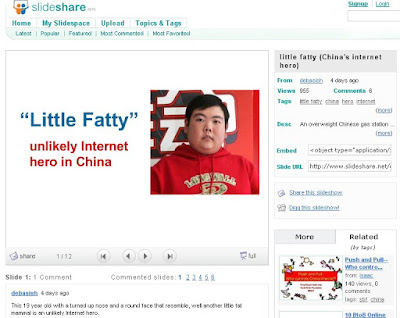It's 26th November again and Taiwan was shaking. Despite the fact that the life lost is small compared to last year tsunami, I'm going to mark this date on my yearly calendar as the "Earth Shaking Day". The earth quake scalled at 7.1 ricther were causing disruption to the Asia Pacific Cable Network (APCN2) underwater cables. Aparently ISPs in the South East Asia region shares the same cable to link all the communication network to the US and to the rest of the world.
What did I do that day? I reboot the server once (old habit), ping and tracert to Google,Yahoo and Utusan (I didn't aware of the quake until I read The Star later that day). With no Google and Yahoo means no internet social life for me (Gmail, Blogger, YM, Meebo, TechCrunch) at least for the rest of the week. So I thought of looking for locally host content and sevices provider. All the local news press site are available Utusan, The Star, The News Starit Time, Berita Harian and of course the local tourism portal VirtualMalaysia.com still up and that was it. Without Google I didn't have a single clue what to do next. So logged to the long lost local search engines cari.com and catcha.com. Both were working but still most of the results will pointed out to abroad.
Well I guess there is no such alternate routes or perhaps no alternates routes could survive the 7.1 richter scale shake. I wonder if there is no internet ever created, what will happen to us all?